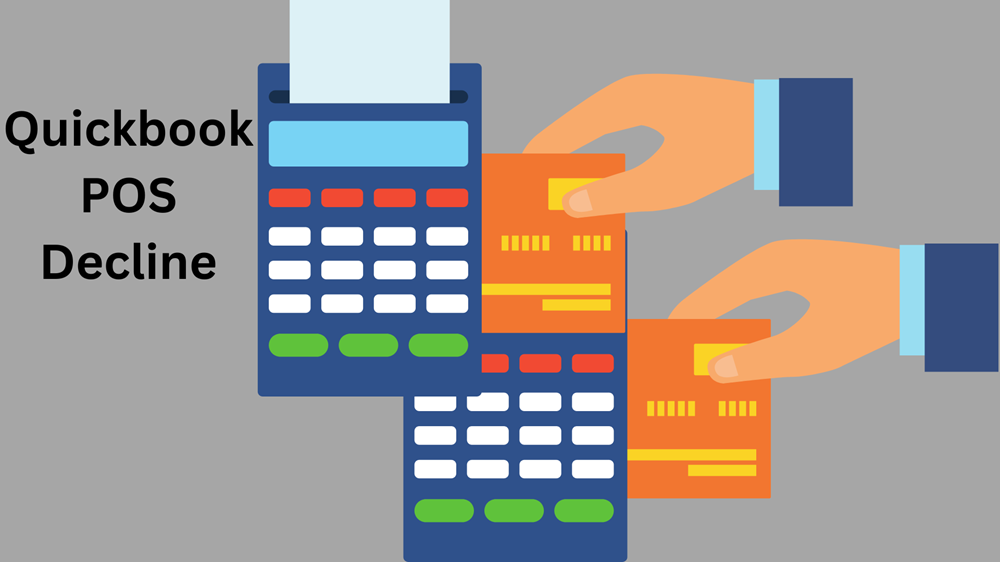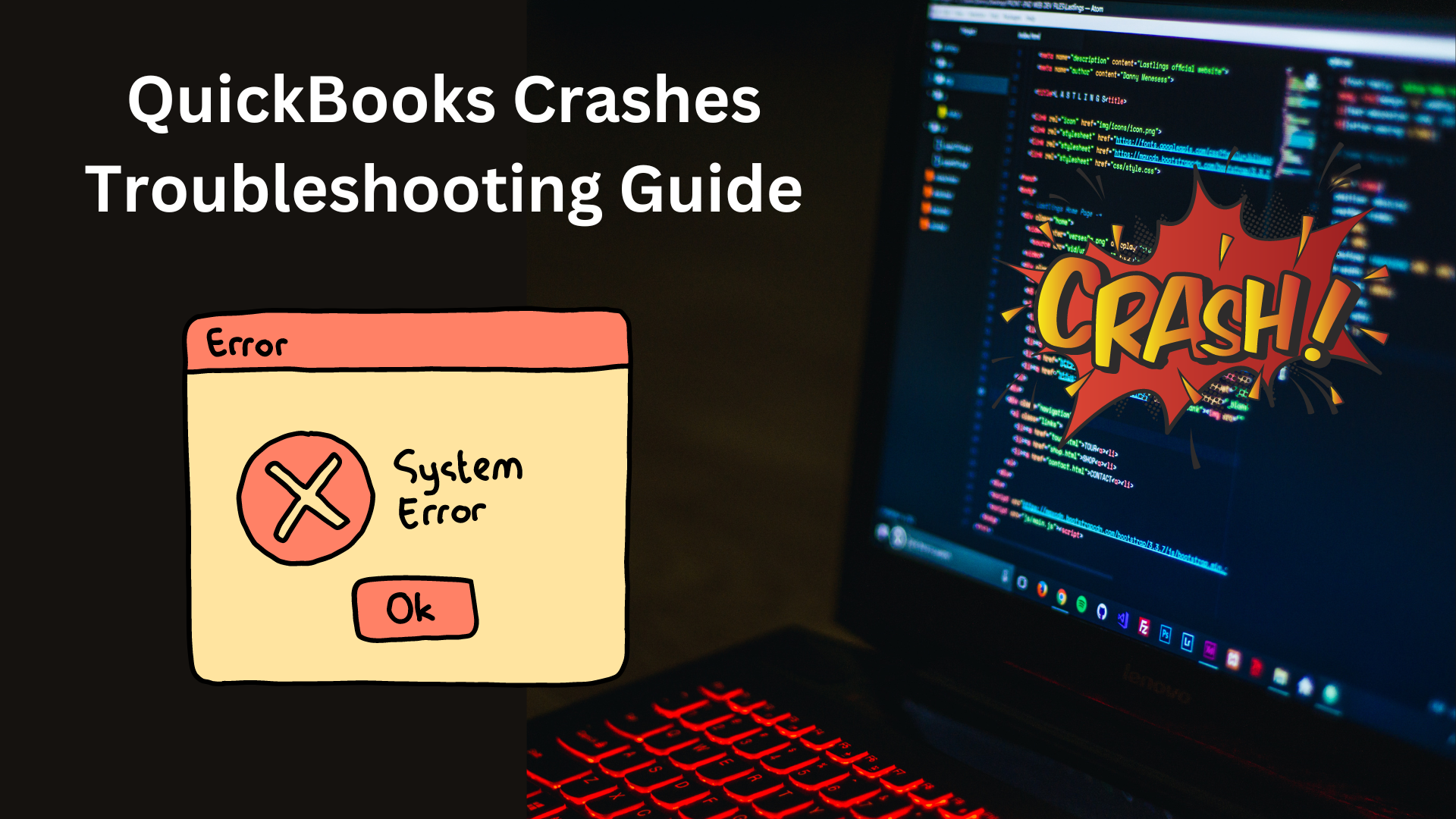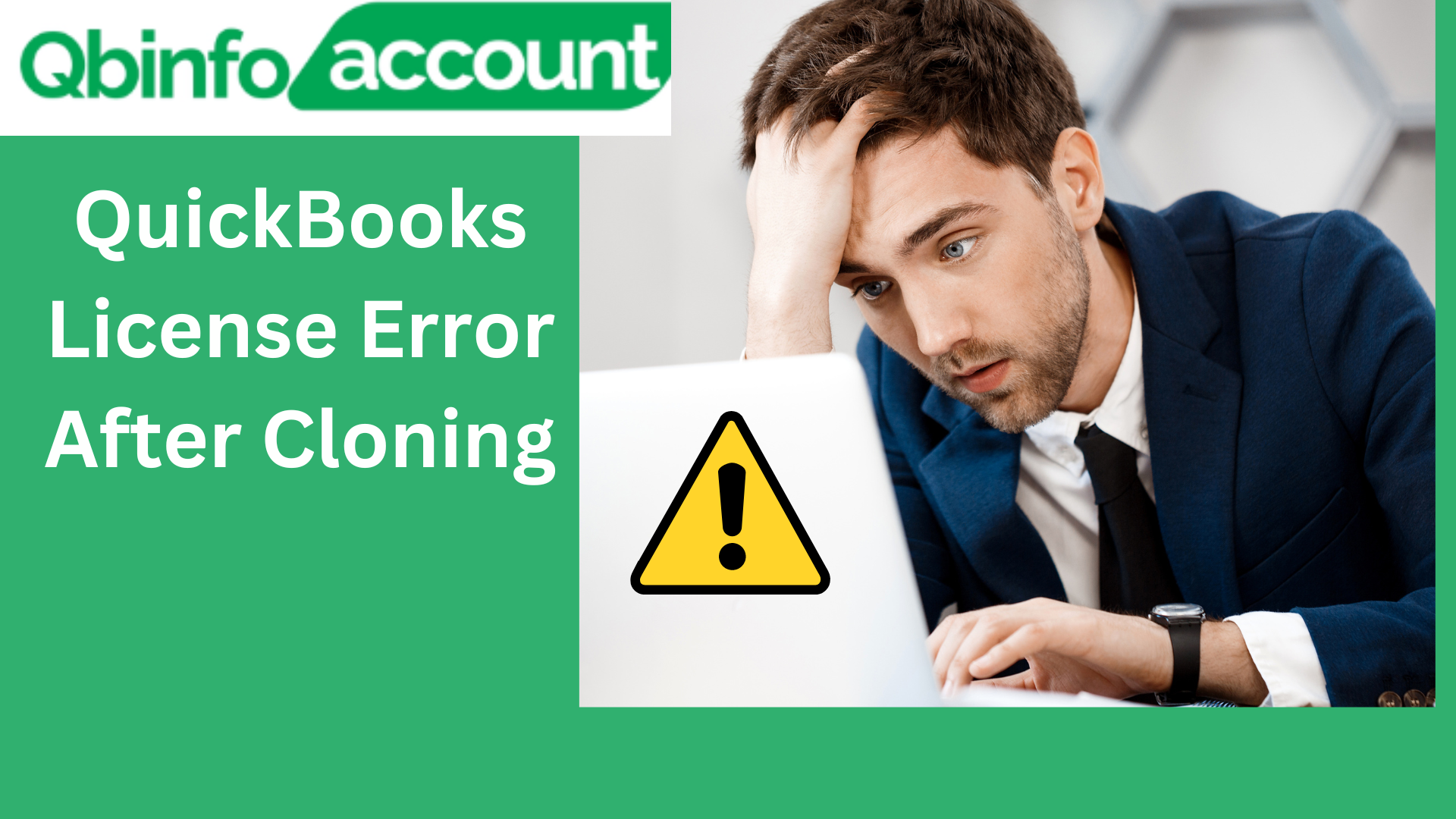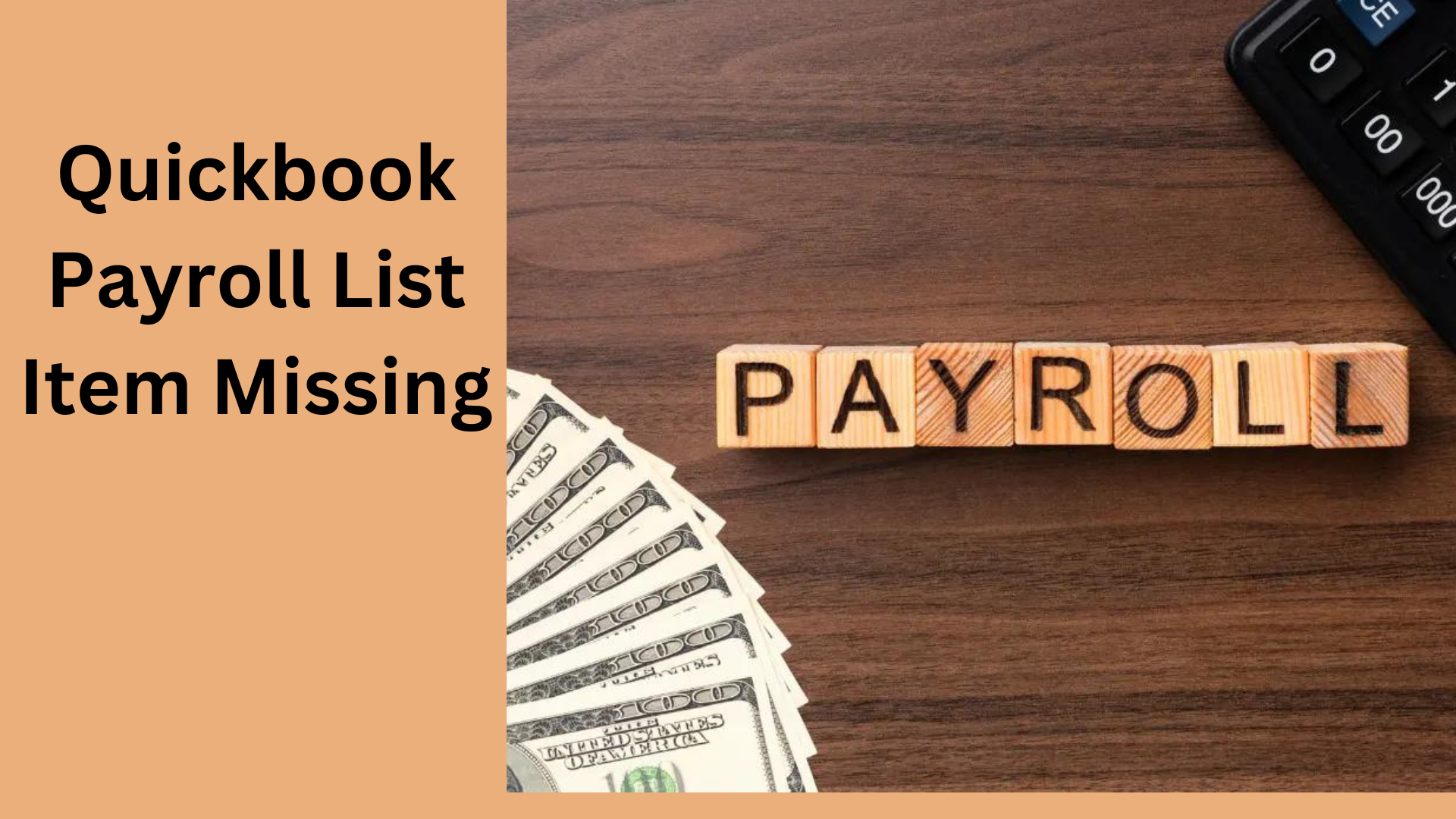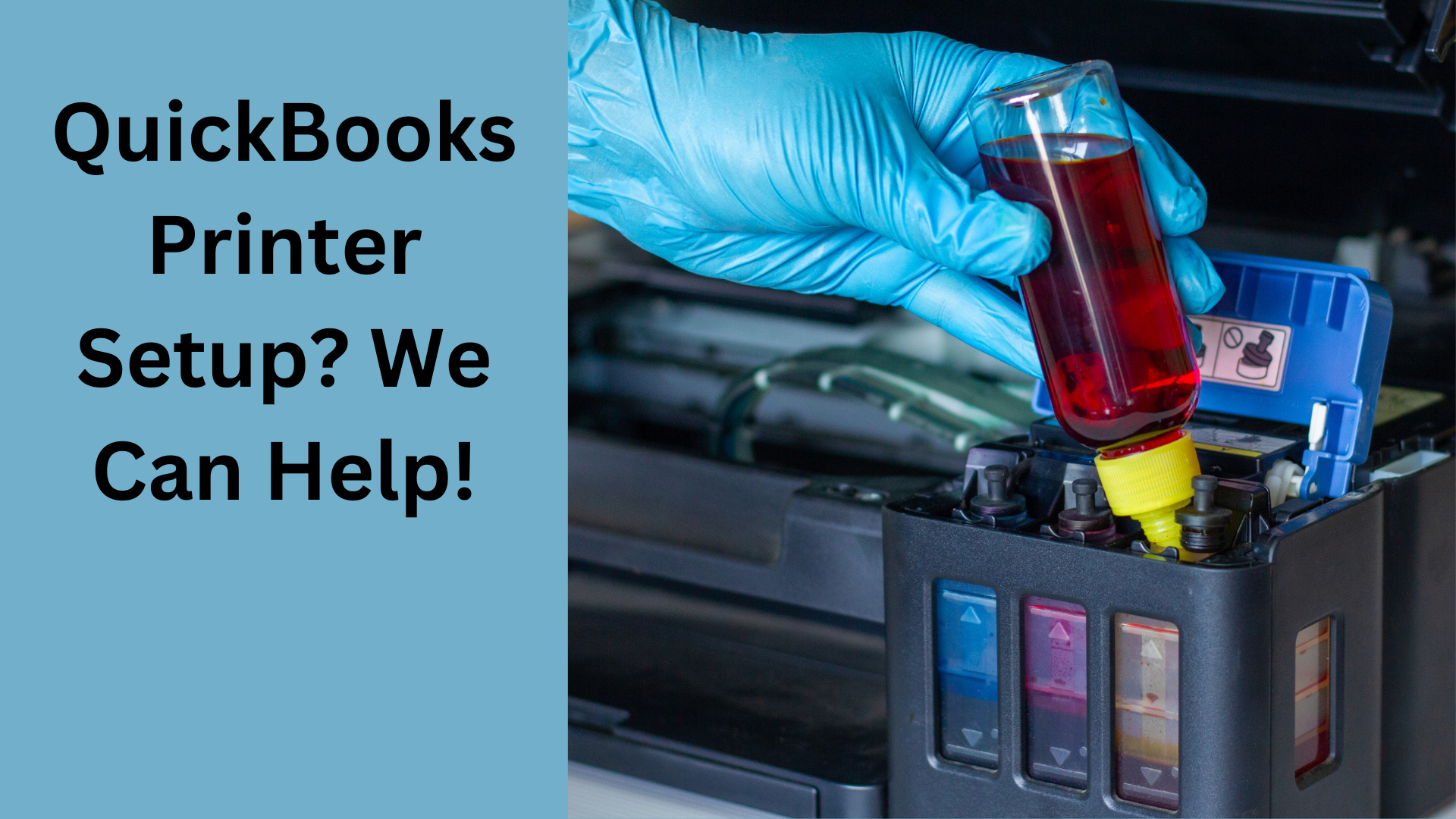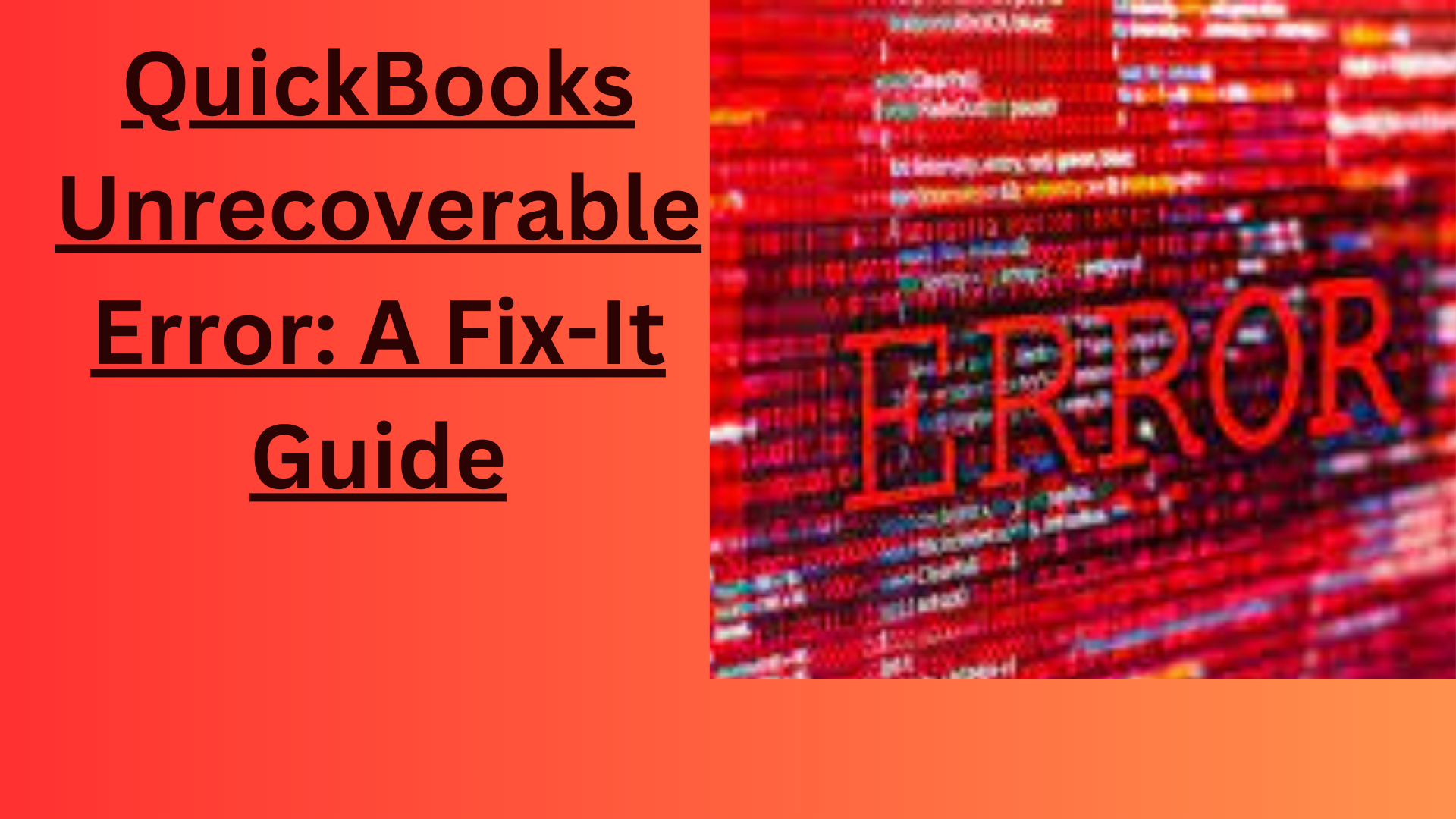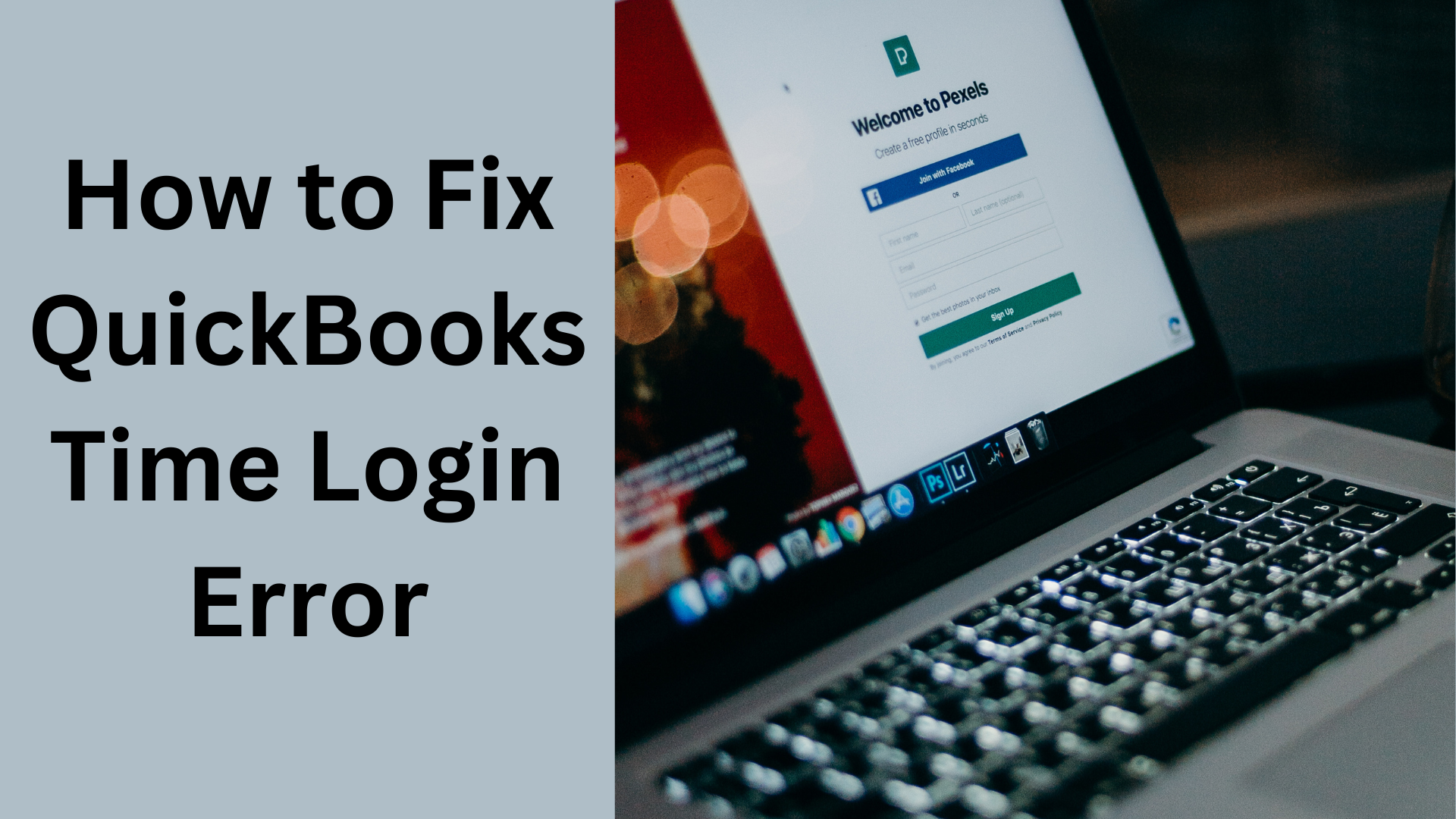QuickBooks Error 12031 is a common issue that users encounter when attempting to update their QuickBooks software. Is QuickBooks Error Code 12031 causing you trouble while managing your payroll and accounting tasks? Don’t worry; we’ve got you covered. In this article, we’ll provide you with a detailed insight into this error, its causes, and how to fix it. Let’s dive in.
Understanding QuickBooks Error Code 12031
QuickBooks Error Code 12031 often occurs when QuickBooks users attempt to update the software or refresh payroll services. This frustrating error stems from network timeouts, disrupting your seamless QuickBooks experience.
Causes of QuickBooks Error Code 12031
Several factors can trigger QuickBooks Error Code 12031, including –
- Internet connectivity issues – One of the primary causes of QuickBooks Error 12031 is an unstable or weak internet connection. Ensure you have a stable and active internet connection to avoid this error.
- Browser settings – Make sure Internet Explorer is set as your default browser for QuickBooks to function correctly.
- Antivirus and firewall settings – Users may also encounter this error if their firewall or antivirus software is blocking QuickBooks from connecting to the update server. Incorrectly configured security software may block QuickBooks’ access. Verify your antivirus and firewall settings to resolve this issue.
- SSL settings – Check that your SSL settings are properly configured for secure data transmission.
Sometimes, restarting your computer and modem/router can resolve QuickBooks Error 12031 by refreshing the network connection. QuickBooks Error 12031 may be frustrating, but a well-structured solution can lead to substantial improvements.
Resolving QuickBooks Error Code 12031 – Step-by-step solutions
QuickBooks Error Code 12031 can be a frustrating roadblock in managing your financial data. The good news is that QuickBooks Update Error 12031 can be resolved with the right steps.
However, fear not, as we have compiled a set of methods to help you tackle this issue effectively. Follow these step-by-step solutions to get your QuickBooks back on track.
Method 1 – Check internet connection settings
Ensuring that your QuickBooks software is correctly configured for internet connectivity is the first step in tackling Error Code 12031. This method focuses on optimizing your connection settings to establish seamless communication.
- Go to the “Help” tab.
- Click on “Internet Connection Setup.”
- Opt for the option that says, “Utilize my computer’s Internet connection settings to establish a connection when this application accesses the Internet.”
- Click “Next” and then “Done.”
- Try the update process again
| QuickBooks 2008 & later: Go to “Help” => “Update QuickBooks” => “Update Now”. QuickBooks 2006 & earlier: Go to “File” => “Update QuickBooks” => “Update Now”. |
When QuickBooks encounters Error Code 12031, often, it’s due to network configuration issues. By clicking on the “Help” tab and accessing the “Internet Connection Setup,” you can select the option to use your computer’s internet settings.
This step ensures that QuickBooks can establish a smooth connection when accessing the internet. Subsequently, attempting the update process based on your QuickBooks version can resolve the issue.
Method 2 – Reset update
Method 2 provides a more in-depth approach to resolving QuickBooks Error Code 12031. It involves resetting updates and inspecting your computer’s internet security settings to ensure they don’t hinder QuickBooks operations.
Updating your QuickBooks to the latest version can often resolve QuickBooks Update Error 12031, as the issue may have been addressed in newer releases.
- Select the “Update Now” tab.
- Choose “Reset Update” and then select “Get Updates”.
- If the issue persists, check –
| Internet connection and follow troubleshooting instructions for payroll errors.Internet security and firewall settings. |
After selecting the “Update Now” tab and resetting updates, you should verify that your internet security settings aren’t obstructing QuickBooks. Error Code 12031 might persist if your internet security or firewall settings are too stringent. In such cases, it’s vital to follow through with troubleshooting instructions for any payroll errors and ensure your security configurations align with QuickBooks requirements.
Method 3 – Adjust internet properties
Method 3 delves into adjusting your computer’s internet properties to resolve QuickBooks Error Code 12031. This method focuses on fine-tuning advanced settings to ensure they match your preferences.
- Open QuickBooks and go to “Internet Connection Setup.”
- Choose “Internet Properties.”
- In the “Advanced” tab of Internet properties, ensure the settings match your requirements.
- Click “Apply” and then “OK.”
In QuickBooks, accessing the “Internet Connection Setup” and choosing “Internet Properties” takes you to the advanced settings. Here, you can review and adjust settings to match your desired configuration. After making these changes and clicking “Apply” and “OK,” your QuickBooks software should function without encountering Error Code 12031.
Method 4 – Configure Internet Explorer settings
Method 4 explores the optimization of your Internet Explorer settings to address QuickBooks Error Code 12031. By configuring Internet Explorer correctly, you can ensure that QuickBooks functions smoothly without encountering network-related errors.
- Close QuickBooks.
- Open Internet Explorer.
- Select “Tools” and then “Internet Options.”
- Go to the “Security” tab and click on the “Globe” icon, then choose the “Content” tab.
Note – Ensure content advisor is set to “Enable.”
Under the “Connections” tab –
- If not using dial-up (DUN), select “Never Dial a Connection.”
- Confirm the correct ISP is selected.
- Click “OK.”
Choose the “LAN SETTINGS” tab at the bottom.
- Ensure “automatically detect settings” is checked. Make sure “Use a Proxy Server” is unchecked. Click “OK” in the LAN settings window.
Select the “Advanced” tab.
Click “Restore Advanced Settings.”
In the “Settings” section, locate “Use TLS 1.0,” “Use TLS 1.1,” & “Use TLS 1.2.”
- Ensure “Use TLS 1.0” is checked.
- Ensure “Use TLS 1.1” & “Use TLS 1.2” are unchecked.
Close the Internet Options window and select “OK.”
Close Internet Explorer and restart your computer.
Launch QuickBooks and attempt the update process again to check if the error still persists.
By following these steps, you can efficiently resolve QuickBooks Error Code 12031 and ensure smooth financial management with QuickBooks. Remember to review your internet connection and settings for optimal performance.
QuickBooks support forums and customer service can provide guidance and solutions for resolving QuickBooks Update Error 12031.
Case Study – Techie Turtle – Boosting Project Management Efficiency with QuickBooks Error 12031 Resolution
Company background
Techie Turtle is a SaaS company that specializes in providing cutting-edge project management tools designed to streamline tasks, enhance collaboration, and improve project efficiency. Their innovative software has gained popularity among businesses of all sizes, helping them manage projects seamlessly.
Challenge – Missed deadlines and miscommunication
Techie Turtle’s project management tools had earned them a solid reputation for simplifying complex tasks. However, they faced a significant challenge when QuickBooks Error Code 12031 started affecting their internal operations. The error led to missed project deadlines and communication breakdowns within the company.
Challenges faced
- Project delays – QuickBooks Error 12031 was disrupting Techie Turtle’s project timelines, resulting in missed deadlines.
- Team miscommunication – The error hindered the flow of information within the company, causing confusion among team members.
- Efficiency loss – The company’s project completion rates were dropping, impacting overall efficiency.
Solution – Resolving QuickBooks error 12031
To address these challenges, Techie Turtle embarked on a mission to resolve QuickBooks Error 12031. They recognized the importance of maintaining efficient project management and collaboration within their organization. The following steps were taken –
- In-depth diagnosis – Techie Turtle’s IT team conducted a thorough diagnosis to identify the root causes of QuickBooks Error 12031. They examined internet connectivity, firewall settings, and SSL configurations to pinpoint the issues.
- Configuration check – They ensured that their internet connection was stable, and they adjusted firewall and security settings to allow QuickBooks seamless access.
- Browser optimization – Techie Turtle made sure that Internet Explorer was set as the default browser, aligning it with QuickBooks’ requirements.
- Advanced settings – They fine-tuned their Internet Explorer settings, ensuring that advanced settings matched their preferences, and they configured TLS settings appropriately.
- Collaboration with ISP – To further enhance their internet connectivity, Techie Turtle collaborated with their internet service provider (ISP) to address any external factors contributing to the error.
Results – Remarkable improvement in project management
After successfully resolving QuickBooks Error 12031, Techie Turtle witnessed a remarkable transformation in their project management and collaboration processes –
- 40% increase in project completion rates – With the error resolved, Techie Turtle experienced a 40% increase in project completion rates. The elimination of delays enabled them to meet project deadlines consistently.
- Enhanced team collaboration – Miscommunication issues were a thing of the past. Teams at Techie Turtle could now communicate seamlessly, improving overall productivity and teamwork.
Testimonial – Rocket Rabbit’s project manager
“We were facing constant setbacks due to QuickBooks Error 12031. Our projects were falling behind schedule, and the team was struggling to coordinate effectively. Techie Turtle’s commitment to resolving this error was commendable. Since the issue was fixed, we’ve seen a significant improvement in our project management efficiency. Our project completion rates have soared, and our teams are collaborating like never before. Techie Turtle’s project management tools combined with their dedication to resolving technical issues have been a game-changer for us.”
Techie Turtle’s journey highlights the critical importance of addressing technical challenges promptly to maintain efficient project management and team collaboration. By tackling QuickBooks Error 12031 head-on, they not only resolved their internal issues but also witnessed a substantial improvement in project completion rates and team synergy. Their commitment to providing innovative project management solutions, combined with their proactive approach to resolving technical hitches, makes them a trusted partner in the world of project management.
You Can Read More: How to Resolve QuickBooks Payroll Error Code 15223?
Conclusion
QuickBooks Error Code 12031 can be a significant obstacle in your financial management journey, but with the comprehensive solutions outlined above, you can overcome it with confidence.
In this QBinfoaccount article, we’ve explored the causes of QuickBooks Error Code 12031, and we’ve provided step-by-step instructions for four methods to resolve this issue.
By addressing internet connectivity, browser settings, security configurations, and Internet Explorer settings, you can ensure that QuickBooks runs smoothly without encountering network-related errors.
Now, armed with these practical solutions, you can navigate QuickBooks Error Code 12031 with ease, ensuring uninterrupted financial management and accounting tasks. Don’t let this error slow you down; take action and keep your finances in order with QuickBooks. It’s crucial to stay informed about common QuickBooks errors like Error 12031 and keep your software and system settings up to date to maintain smooth accounting operations.
Frequently Asked Questions
How does QuickBooks Error 12031 impact my business’s financial data?
QuickBooks Error 12031 can disrupt the update process, potentially leading to outdated financial data. This can affect the accuracy of your financial reports and analysis, potentially leading to incorrect decisions based on outdated information.
Can a specific type of internet connection trigger QuickBooks Update Error 12031?
Yes, the type of internet connection can influence the occurrence of this error. Slower or unstable connections, such as dial-up, may be more susceptible to network timeouts, which can trigger Error 12031 during updates.
Is there a connection between third-party plugins or add-ons and QuickBooks Error 12031?
Yes, third-party plugins or add-ons can sometimes conflict with QuickBooks updates, leading to Error 12031. It’s essential to ensure that any external integrations are compatible with your QuickBooks version.
What role does the QuickBooks Desktop version play in QuickBooks Error 12031, and how can I check for updates?
The QuickBooks Desktop version can impact this error. Ensure you have the latest updates by going to the “Help” menu and selecting “Update QuickBooks.” Keeping your software up to date can help prevent this error.
Can geographical location affect the frequency of QuickBooks Update Error 12031?
Geographical factors can influence internet connectivity and, indirectly, the occurrence of Error 12031. Areas with less stable or slower internet connections may experience this error more frequently.
Are there any specific troubleshooting methods for Mac users experiencing QuickBooks Error 12031?
Mac users can follow similar troubleshooting methods outlined for Windows users. However, it’s crucial to ensure that QuickBooks for Mac is compatible with your macOS version and that any security settings are configured correctly.
What are the potential risks of not addressing QuickBooks Error 12031 promptly?
Not addressing this error promptly can result in delayed updates, leading to inaccurate financial records and reports. It may also hinder your ability to access new features and security updates.
Can recent changes in my network configuration lead to QuickBooks Update Error 12031?
Yes, recent network changes can disrupt the communication between QuickBooks and the server, leading to Error 12031. Review recent network adjustments and ensure they align with QuickBooks requirements.
How can I determine if my internet service provider (ISP) is a factor in QuickBooks Error 12031?
To assess your ISP’s role, check your internet connection’s stability and speed. Contact your ISP for assistance if you suspect that their service is contributing to the error.
Is there a correlation between QuickBooks Error 12031 and the use of virtual private networks (VPNs)?
Yes, VPNs can sometimes interfere with QuickBooks updates by altering network configurations. Ensure that your VPN settings are compatible with QuickBooks requirements or consider disconnecting the VPN while performing updates.