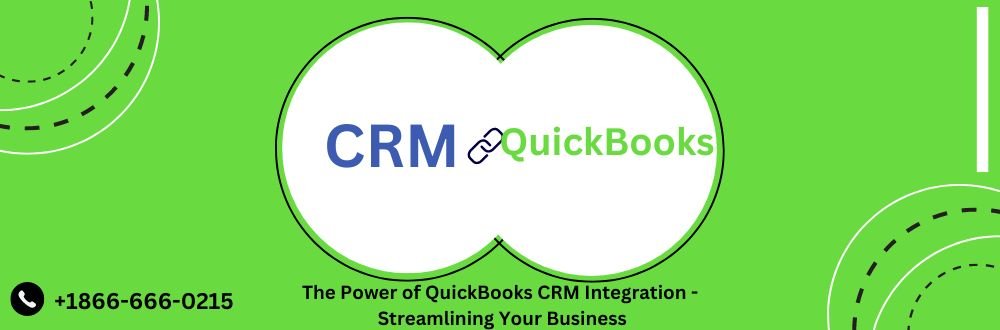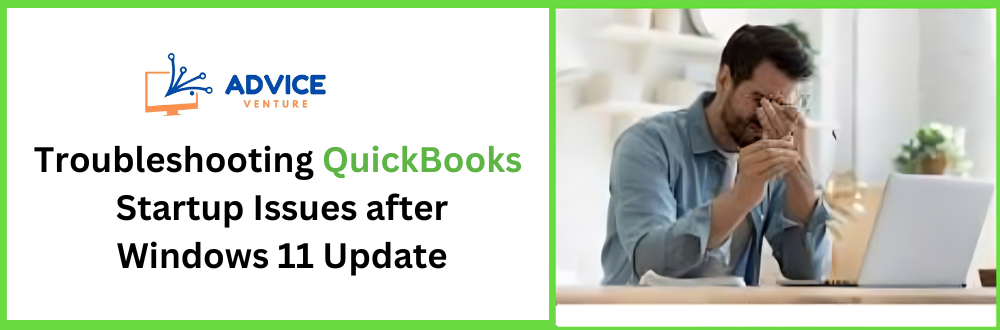In the fast-paced world of modern business, efficiency is the name of the game. Every moment counts, and every resource must be utilized to its fullest potential. This is where the magic of QuickBooks CRM integration comes into play. Imagine a world where your customer relationship management (CRM) system seamlessly interacts with QuickBooks, the go-to accounting software for businesses. In this article, we’ll dive deep into the realm of QuickBooks CRM integration, exploring its benefits, options, and how it can revolutionize your business operations.
Understanding QuickBooks CRM Integration
Before we delve into the details, let’s start with the basics. What exactly is QuickBooks CRM integration ? At its core, it’s the process of connecting your CRM software with QuickBooks to enable seamless data exchange between the two systems. This integration empowers your business by synchronizing customer information, sales data, invoices, and more, providing you with a unified platform for managing both customer relationships and financial transactions.
The Benefits of CRM with QuickBooks Online Integration
Enhanced efficiency
- Streamlined data entry – Say goodbye to manual data entry between your CRM and QuickBooks. Integration automates the process, reducing errors and saving you time.
- Real-time updates – Keep your team in the loop with up-to-the-minute financial data, helping them make informed decisions
Improved customer relationships
- Personalized interactions – Access a 360-degree view of your customers, enabling you to tailor your interactions and provide exceptional service.
- Quick access to transaction history – Having sales and financial data at your fingertips empowers your team to answer customer queries promptly.
Accurate financial reporting
- Seamless invoicing – Generate invoices directly from your CRM, ensuring accuracy and consistency.
- Financial insights – Make data-driven decisions by analyzing sales trends and financial reports in one place.
Exploring CRM Software Integrated with QuickBooks
Now that we understand the advantages of QuickBooks CRM integration, let’s explore some popular CRM software options that seamlessly integrate with QuickBooks.
- Zoho CRM – Zoho CRM offers robust integration with QuickBooks Online, allowing you to sync contacts, invoices, and sales transactions effortlessly.
- HubSpot CRM – HubSpot CRM provides a user-friendly interface and offers integration with QuickBooks for easy management of customer data and financial records.
- Salesforce CRM – Salesforce, a powerhouse in CRM solutions, offers various integration options, including QuickBooks, to streamline your business processes.
Streamline Your Business with Top CRM Integrations for QuickBooks Desktop
Are you looking to enhance your business’s efficiency and customer management? Integrating Customer Relationship Management (CRM) software with QuickBooks Desktop could be the solution you’ve been seeking. Here are six top CRM options, providing a comprehensive overview of their features, benefits, and trial options.
HubSpot CRM – HubSpot CRM seamlessly integrates with QuickBooks, allowing you to access invoices, payments, and estimates directly within HubSpot. Create new records, automate data sync, and manage accounting effortlessly. Enjoy a 14-day free trial before selecting your plan.
Method: CRM – Method: CRM provides a 360-degree view of customer details, including transaction history and accounting data. It’s highly rated for QuickBooks integration and offers a 30-day free trial with no credit card required.
Insightly CRM – Insightly CRM focuses on personalized customer experiences, with automated processes and lead tracking. It also enables bulk email communication and offers a 14-day free trial.
Salesforce CRM – Overview: Salesforce CRM boasts an AI-enabled assistant “Einstein” for efficient decision-making. Sync invoices, objects, and more with QuickBooks. A 30-day free trial with setup assistance is available.
iEnterprise CRM – iEnterprise CRM offers clear sales visibility, predictive analytics, and time-saving email integration. It’s free for businesses with up to 2 users.
Zoho CRM – Zoho CRM emphasizes collaboration, multi-channel communication tracking, and insightful reporting. Get a 15-day free trial for up to three users and fulfill various business needs.
Managing leads, converting them into customers, and maintaining long-lasting relationships can be a complex task without the right tools. By QuickBooks CRM integration software with QuickBooks Desktop, you can automate tasks, save time, and gain valuable insights. To choose the best CRM for your business, assess your specific requirements, evaluate features, and take advantage of trial options. The integration will provide a holistic view of your business, enabling seamless data sharing between sales and accounting departments.
Frequently Asked Questions
What is QuickBooks CRM integration, and why is it important for businesses?
QuickBooks CRM integration is the process of connecting a Customer Relationship Management (CRM) system with QuickBooks, the accounting software. It’s crucial for businesses because it streamlines data flow between customer management and financial records, enhancing efficiency, improving customer service, and providing better financial insights.
How does CRM with QuickBooks Online integration benefit small businesses?
Small businesses benefit from CRM with QuickBooks Online integration by automating data entry, reducing errors, and providing real-time access to financial data. This saves time, improves customer relationships, and ensures accurate financial reporting.
Are there any free options for QuickBooks CRM integration available?
While there might not be entirely free options, some CRM software solutions offer limited free plans or trial versions that include QuickBooks integration. However, for full-featured integration, a subscription or purchase is often required.
Which CRM software is known for seamless integration with QuickBooks?
CRM software like Zoho CRM, HubSpot CRM, and Salesforce CRM are well-known for their seamless integration with QuickBooks, providing a smooth and efficient data exchange between the two systems.
What are the key features to look for in CRM software integrated with QuickBooks?
Key features to consider include compatibility with your QuickBooks version, ease of use, lead management, sales automation, reporting capabilities, and the ability to synchronize customer data and financial records effortlessly.
Can you recommend the best CRM for QuickBooks integration for e-commerce businesses?
E-commerce businesses often find success with CRM solutions like Salesforce, which offers advanced features for managing customer relationships and integrates smoothly with QuickBooks.
Is QuickBooks CRM integration suitable for large enterprises as well as small businesses?
Yes, QuickBooks CRM integration benefits businesses of all sizes. Large enterprises benefit from enhanced financial reporting and data synchronization, while small businesses appreciate time-saving features and improved customer relationships.
How can I set up QuickBooks CRM integration Online for my business?
Setting up CRM integration with QuickBooks Online typically involves configuring the integration settings within your CRM software. Specific steps may vary depending on the CRM platform you choose, so it’s best to consult the software’s documentation or seek assistance from their support team.
Are there any success stories or case studies on businesses benefiting from CRM integration with QuickBooks?
Yes, many businesses have shared success stories and case studies highlighting the positive impact of CRM integration with QuickBooks. You can find these on CRM software provider websites or through online business publications.
What are the potential challenges and solutions when implementing CRM integration with QuickBooks?
Challenges may include data mapping issues, compatibility concerns, and user adoption challenges. To overcome these, consider working with experienced consultants, ensuring software compatibility, and providing adequate training and support to your team during the integration process.