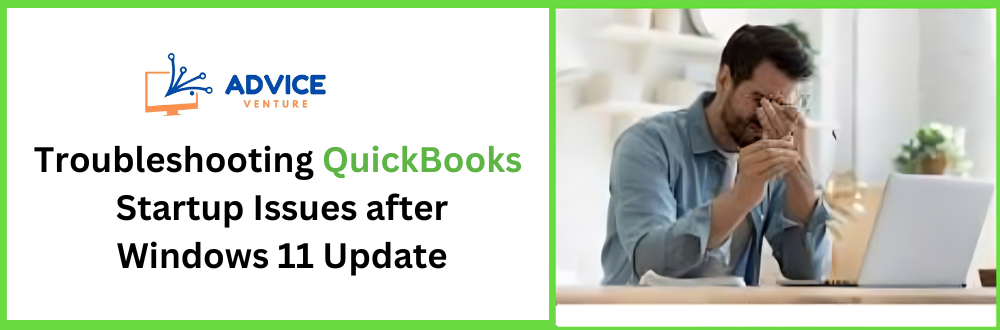In today’s competitive business landscape, effective customer interaction is paramount. To achieve this, many turn to Customer Relationship Management (CRM) software, with Salesforce ranking among the top choices. Salesforce empowers businesses to analyze sales reports and forecast trends. However, where it may fall short is in accounting procedures. Here’s where integrating Salesforce with QuickBooks can be a game-changer, creating a unified platform for seamless financial operations.
Why Integrate Salesforce with QuickBooks?
These reasons include –
- Streamlined efficiency – Focusing on a single platform enhances operational efficiency, promoting business growth.
- A boon for SMBs – Small and medium-sized business owners stand to gain the most, as they often have a pressing need for expansion compared to well-established enterprises.
How to Integrate Salesforce with QuickBooks?
Achieving Salesforce and QuickBooks integration doesn’t have to be complex. With the Salesforce QuickBooks Integration Solution by Workato, you can bridge these platforms effortlessly, without the need for coding. This application simplifies automation and synchronization, making it accessible to businesses of all sizes.
Here is a step-by-step integration guide –
- Open the following link to access the integration app: Salesforce QuickBooks Integration Solution.
- On the left side of the window, click “Learn More” to explore the application further.
- You will be redirected to the “Salesforce QuickBooks Integration Solution by Workato” demo page. Fill in the required details and apply for a demo.
- Once your demo application is submitted, you can explore Intuit QuickBooks Salesforce integration services.
- If you are satisfied with the demo and the integration services meet your needs, you can confidently proceed with the purchase.
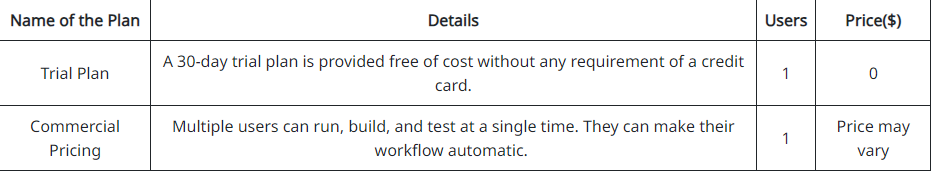
Why Integrate Salesforce with QuickBooks Online Advanced?
Salesforce and QuickBooks Online Advanced (QBOA) offer a powerful synergy, and understanding how to integrate them can greatly enhance your business operations. Let’s explore why and how you can connect Salesforce with QBOA for improved productivity and growth.
- Effortless synchronization – Salesforce Connector by QuickBooks simplifies the integration, offering automation and reconciliation capabilities.
- Enhanced consistency – By syncing software, you maintain consistency in invoices, payments, and accounts, resulting in accelerated sales processes.
- Error reduction – Integration eliminates the risk of duplicate entries, enabling multiple users to collaborate on projects seamlessly.
How to Integrate Salesforce with QuickBooks Online Advanced?
Follow these steps to achieve Salesforce integration with QBOA –
- Log in to “QuickBooks Online Advanced” with administrative privileges.
- Use the search function to locate “Salesforce Connector by QuickBooks.”
- Click the “Get App Now” button to initiate the integration process.
- Decide how you want Salesforce opportunities to appear in your Intuit software.
- Integrate Salesforce services and products into QBOA for seamless data flow.
- Populate information in the custom fields of the QBOA sales form.
- Once configured, you can start receiving Salesforce opportunities within QuickBooks.
Pricing detail – Take advantage of a limited-time offer. Sign up for the integration plan and enjoy a 50% discount for the first 6 months. This plan accommodates up to 25 users simultaneously and costs approximately 49.50 USD.
Benefits of Integrating Salesforce and QuickBooks
The benefits of this integration are profound –
- Enhanced productivity – Automation reduces manual work, allowing users to focus on more critical tasks.
- Elimination of duplicate entries – Integration minimizes the risk of duplicate data entry errors.
- Deeper business insights – Access financial reports, identify gaps, and focus on areas requiring improvement.
- Efficiency and time savings – Combining CRM and accounting functions streamlines processes and saves time.
- Seamless collaboration – Bridging sales and financial departments increases overall efficiency.
In Summary
To propel business growth and unite sales and financial departments, consider Salesforce QuickBooks integration. Salesforce QuickBooks Integration provides financial and sales data reports while facilitating improvements in identified areas. With its array of features, you can save time and work more efficiently, making your business flourish. Embrace this seamless collaboration for a brighter business future.
Frequently Asked Questions
Does Stripe integrate with QuickBooks?
Yes, Stripe offers integration with QuickBooks, enabling seamless synchronization of your financial data.
Can You integrate Stripe with QuickBooks?
Absolutely, you can integrate Stripe with QuickBooks, simplifying your payment processing and financial management.
How to integrate Stripe with QuickBooks Online?
Integrating Stripe with QuickBooks Online is straightforward. You can follow our step-by-step guide for a hassle-free connection.
How to integrate Stripe with QuickBooks Online Advanced?
Integrating Stripe with QuickBooks Online Advanced is a powerful way to enhance your business operations. Follow our guide to achieve a seamless integration.
Does QuickBooks integrate with Stripe?
Yes, QuickBooks can integrate with Stripe, streamlining your accounting and payment processing tasks.
How Does QuickBooks Stripe Integration Work?
QuickBooks Stripe integration works by connecting the two platforms, allowing data synchronization for efficient financial management.
What are the benefits of QuickBooks and Stripe integration?
The integration of QuickBooks and Stripe offers numerous benefits, including time savings, automated bookkeeping, and enhanced financial accuracy.
Does Stripe integrate with QuickBooks Desktop?
Yes, Stripe can integrate with QuickBooks Desktop, providing a seamless experience for managing payments and accounting.
What Is the cost of integrating Stripe with QuickBooks?
The cost of integrating Stripe with QuickBooks can vary. Some plans may offer discounts or trial periods, so be sure to explore your options.
Are there any alternatives to Stripe for QuickBooks integration?
While Stripe is a popular choice, there are other payment processors and integrations available for QuickBooks. It’s essential to research and choose the one that best suits your business needs.
Can I integrate multiple Stripe accounts with QuickBooks?
Yes, you can integrate multiple Stripe accounts with QuickBooks, allowing you to manage multiple revenue streams efficiently.
Is QuickBooks Online and Stripe integration secure?
Yes, QuickBooks Online and Stripe integration prioritize security, ensuring your financial data is protected.
What Are the steps to set up Stripe and QuickBooks integration?
Setting up Stripe and QuickBooks integration involves several steps, including creating accounts, linking them, and configuring the integration settings.
Can I undo Stripe and QuickBooks integration if needed?
Yes, you can undo the integration between Stripe and QuickBooks if necessary. However, this may require some additional steps to disconnect the two platforms.
Is there customer support available for Stripe QuickBooks integration issues?
Yes, both Stripe and QuickBooks offer customer support to help you resolve any integration-related issues or inquiries you may have.
Read Also: WooCommerce QuickBooks Integration