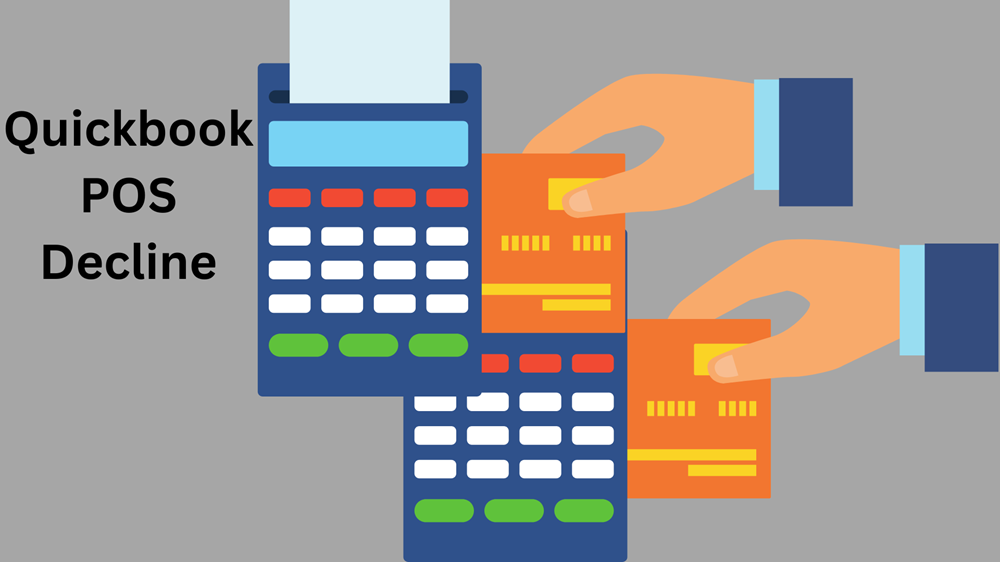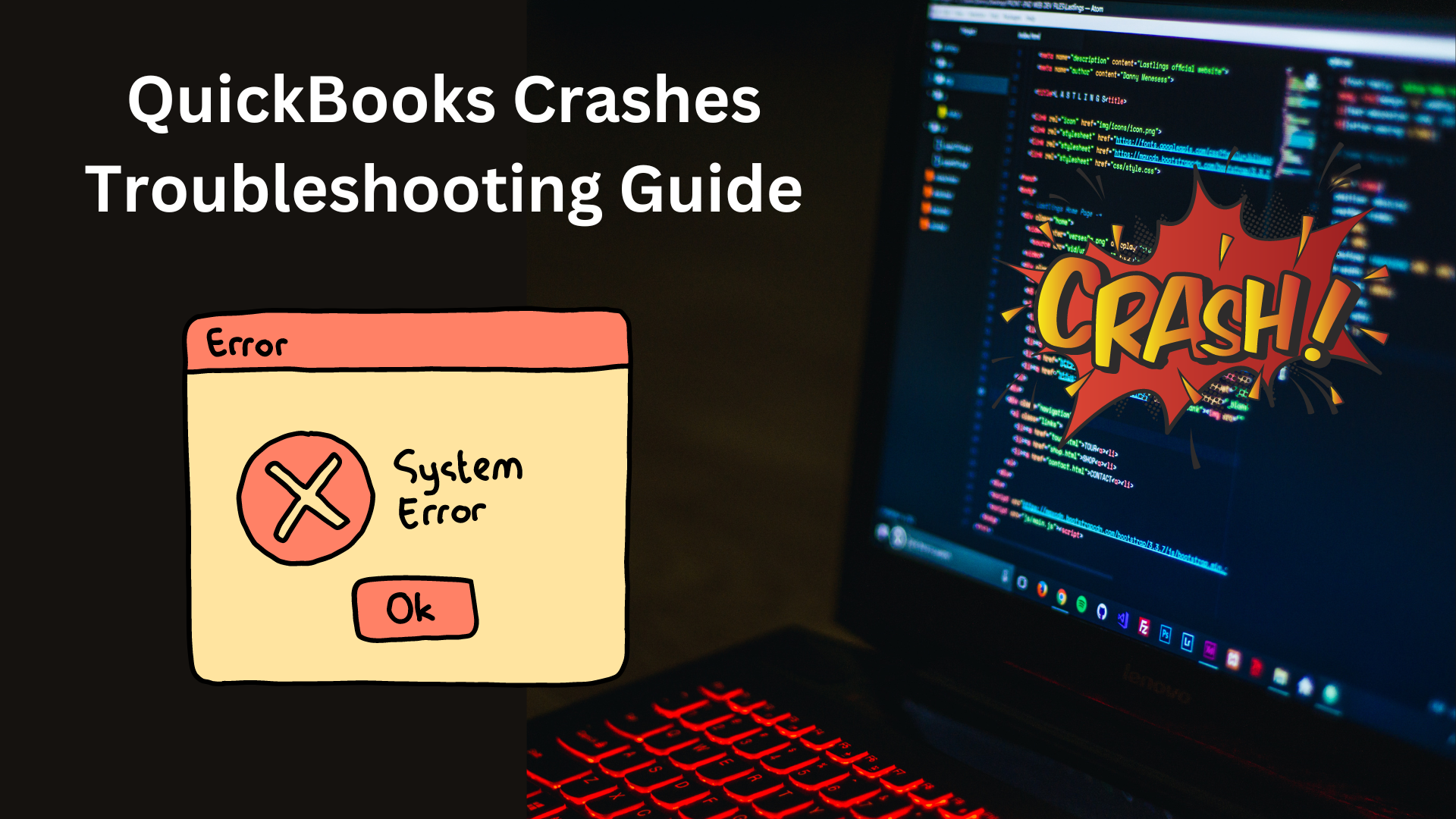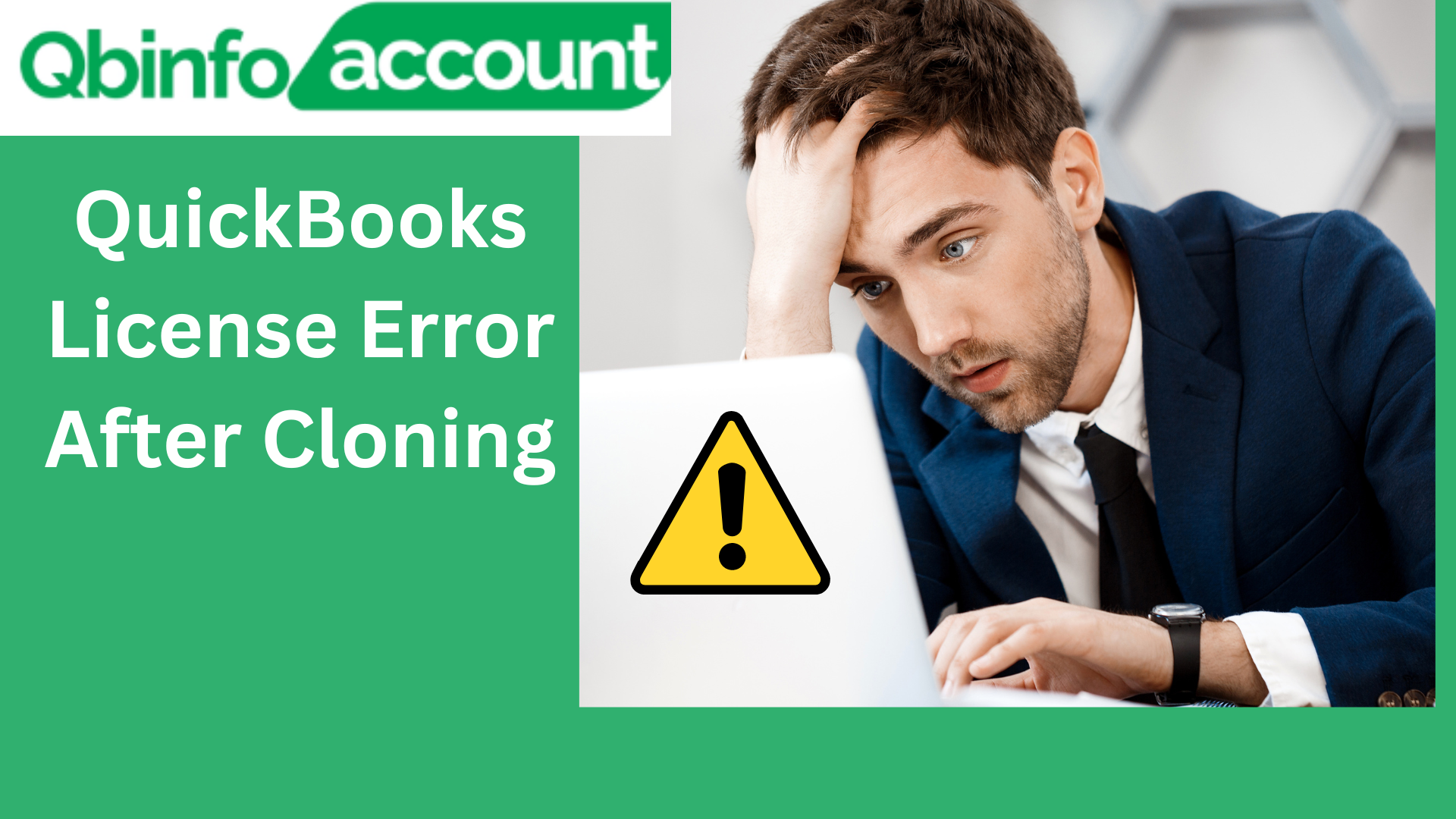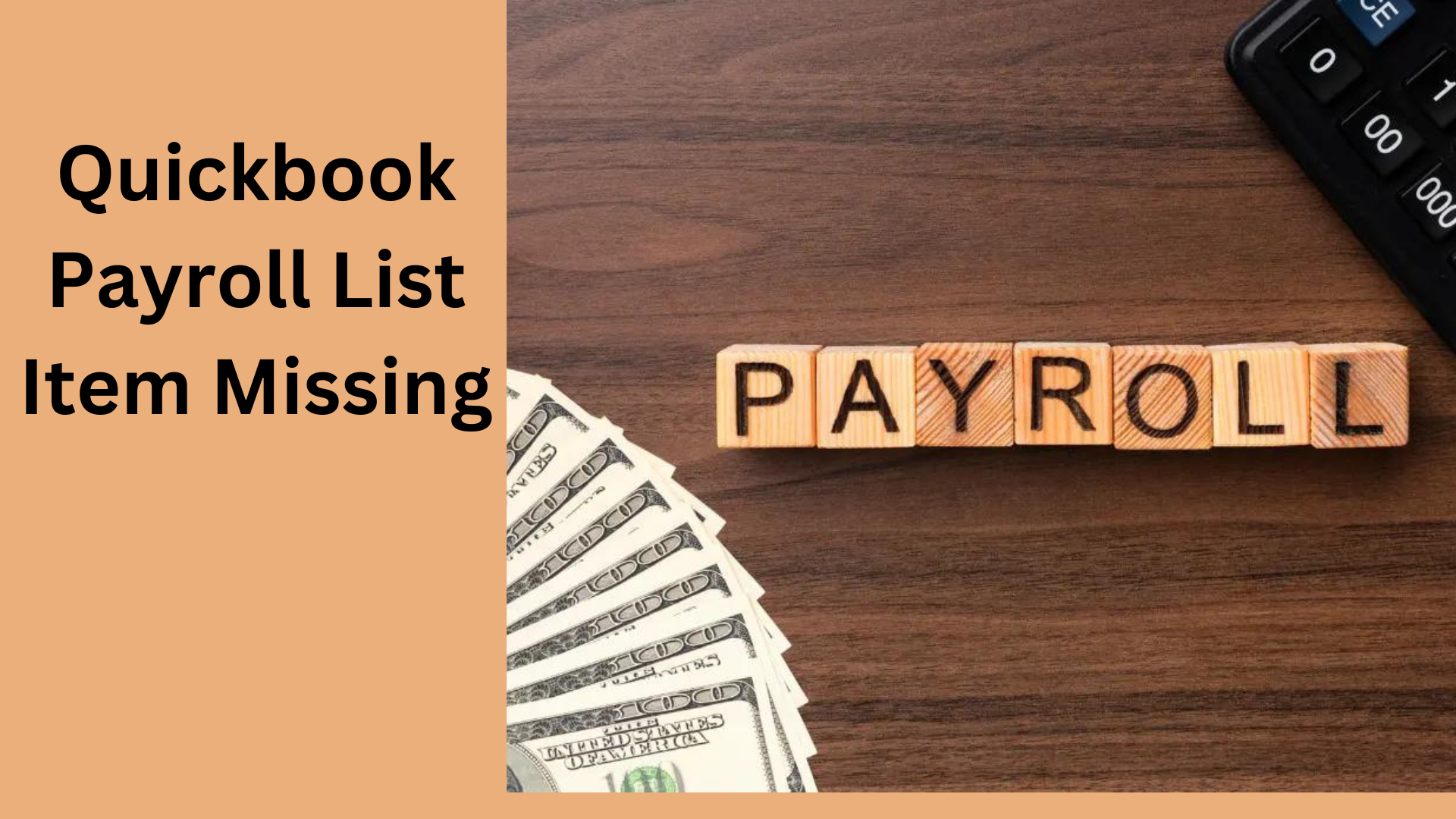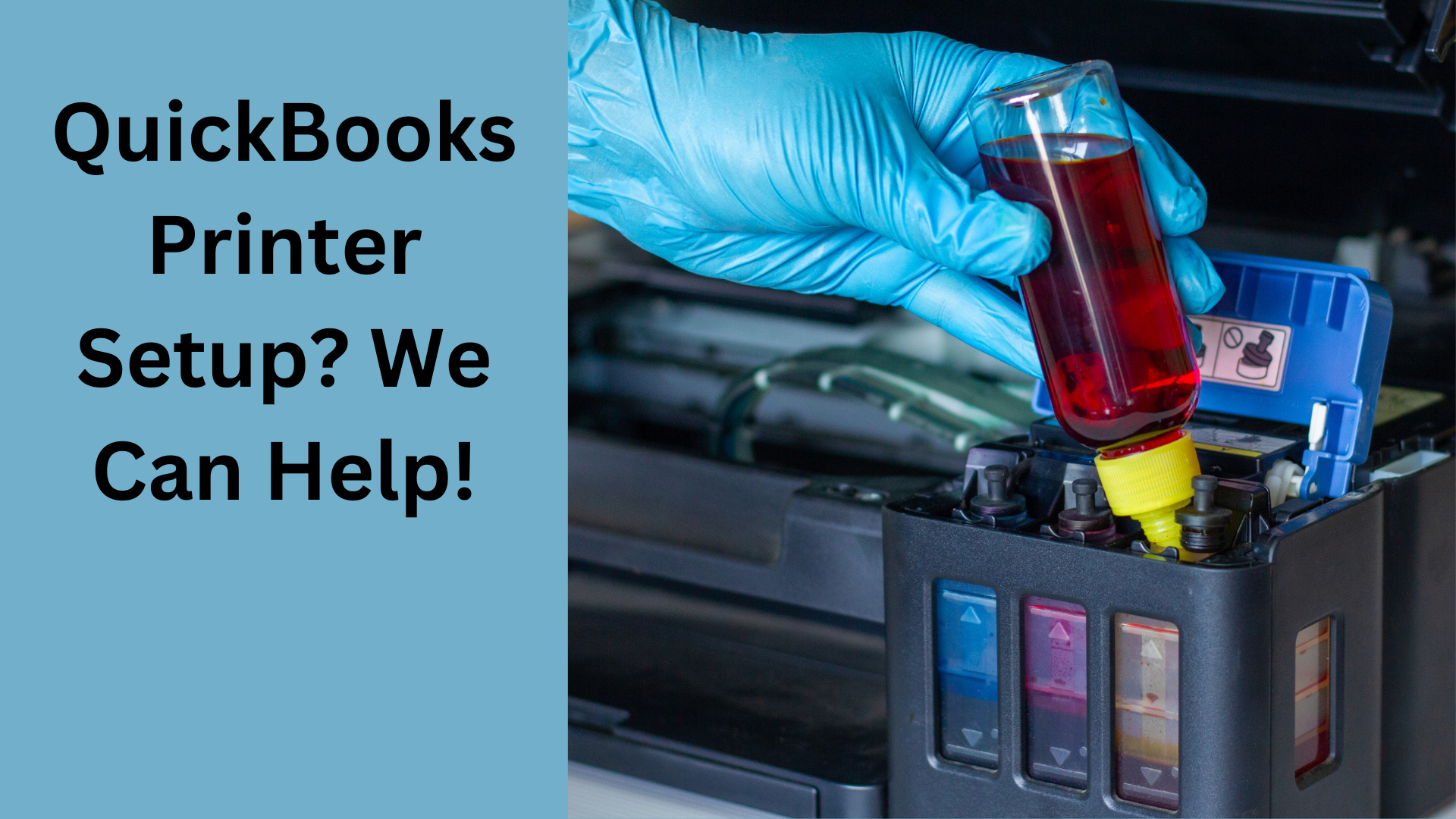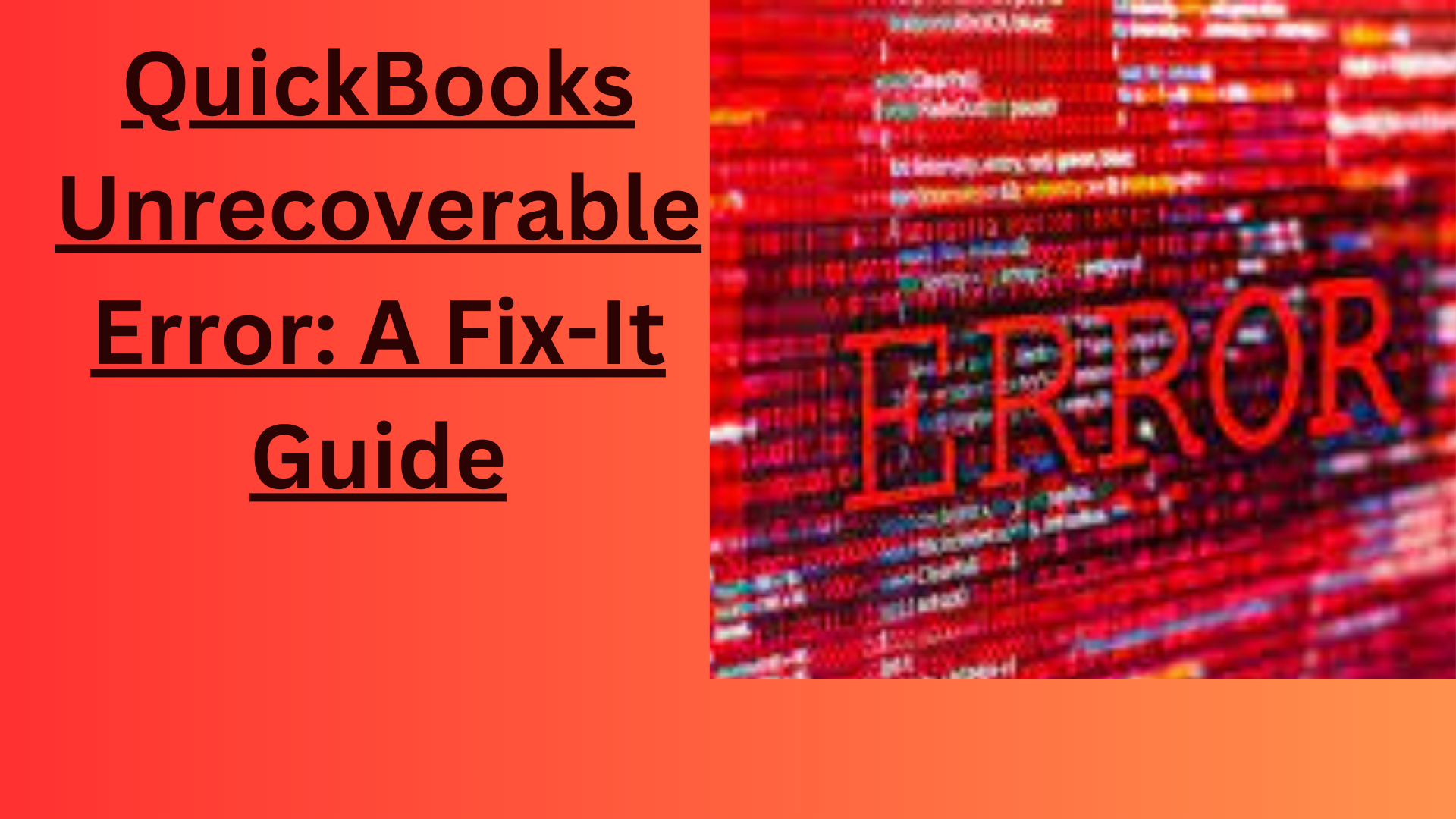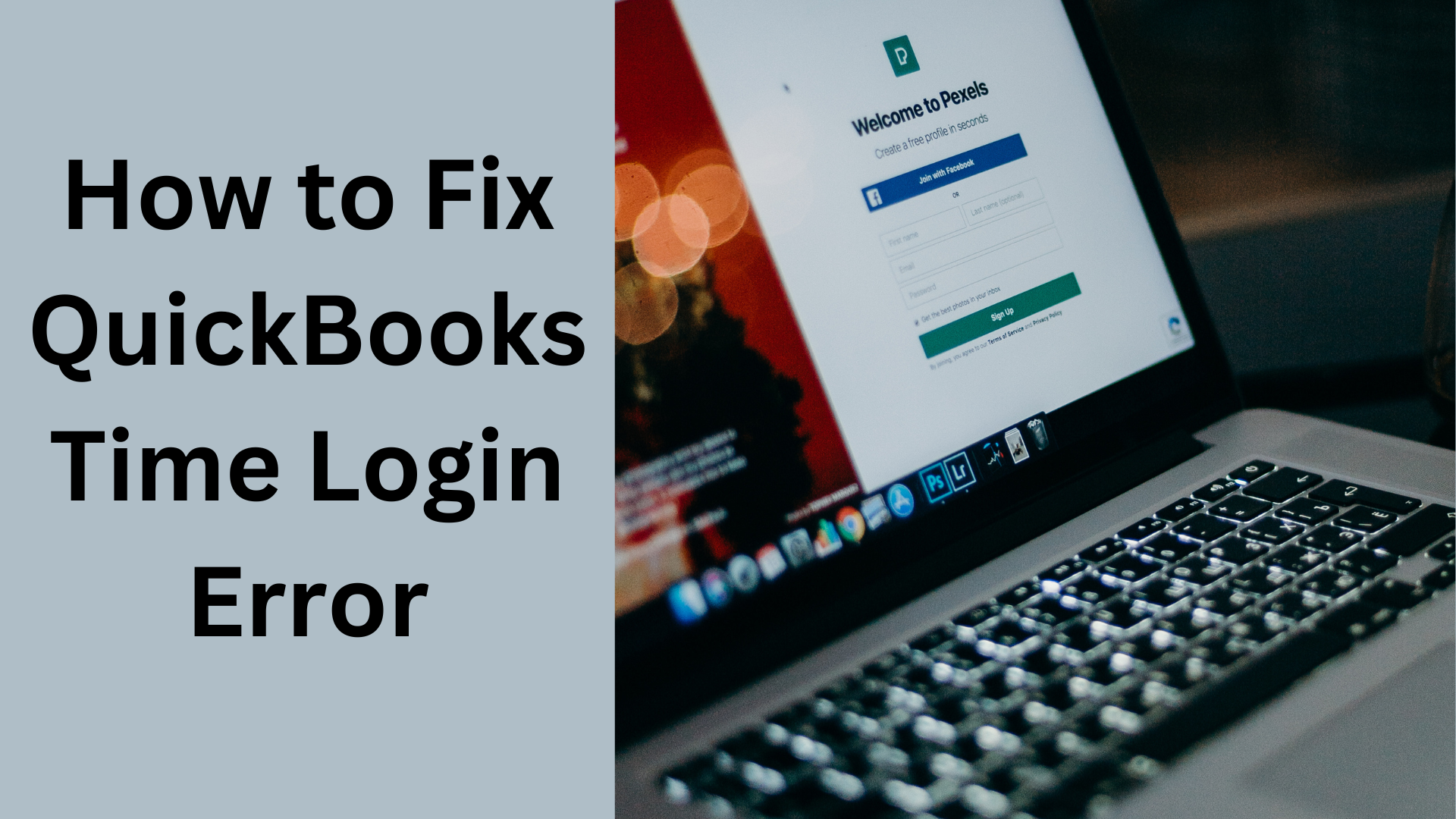Early payment discounts are a great way to save money and improve business cash flow. It helps you to build trust and goodwill for your company. By paying your vendors early, you can often take advantage of discounts that range from 1% to 4% depending on multiple criteria such as profit, revenue, relationship, and many more. QuickBooks makes it easy to apply early payment discounts. In this article, we will explain to you the process of how to apply early payment discounts in QuickBooks.
The continual innovation in the accounting field has made a seamless process in applying early payment discounts in QuickBooks. Before we explain the process, first learn what defines Early Payment Discounts in QuickBooks.
How Do Early Payment Discounts Work?
Businesses offer cash discounts or early payment discounts to encourage their customers to pay bills before the due date. The majority of the time, these deductions take the form of a percentage off the overall invoice amount which eventually lets the clients build a progressive relationship with your business.
Early payment discounts are incentives for prompt payment reducing invoice amounts when paid before the due date. For instance, a business is eligible for a deduction of 2% for payments made in advance or prior to the due date, thereby generating savings over the long term.
What are the Benefits of Early Payment Discounts through QuickBooks?
Cost Savings
The company may cut its overall expenditures, which would eventually help it increase its profitability.
Improve Cash Flow
Early payments inject cash into the business faster. Helping with day-to-day operations and reducing the need for loans or credit.
Enhance Supplier Relations
In the world of business, time is money, and nothing exemplifies this better than the concept of early payment discounts. Timely payments can strengthen your relationships with vendors, potentially leading to better terms and priority service.
Reduce Late Payments
Customers are more likely to pay promptly when they see the potential for savings. Early payment discounts can help you build business goals while ensuring funds stability for other business needs.
Methods to Apply Early Payment Discounts in QuickBooks
After understanding the prospects of early payments, next, we will discover the answer to your queries on How to Apply Early Payment Discounts in QuickBooks. The first is you will need to set up vendor terms. For this access, Vendor Center in QuickBooks and execute the following steps:
- Choose the vendor/supplier for whom you wish to establish payment terms.
- Tap on the vendor’s name. It will let you open their information.
- Locate the Payment Settings or Terms section on the page.
- Tap on the Edit tab to define payment terms.
- In the payment terms field, enter the terms offered by the vendor. It means you will need to mention the percentage with maximum days (such as 2% 10, Net 30).
- Review the input and save your changes.
Apply for Early Payment Discounts
Once you are done with the vendor terms, you will need to apply early payment discounts in QuickBooks. The process is simple yet you will need to be more centered during the implementation of the mentioned steps:
- Start by creating an invoice for the vendor depending on the transaction type.
- Fill out the necessary boxes including the invoice amount.
- You don’t need to make any additional effort as QuickBooks will automatically display the payment terms you’ve set up for the vendor.
- Review the terms to ensure they match the terms specified on the vendor’s invoice.
- Select the Payment Date. If you can make the payment within the discount period, proceed to the next step.
- QuickBooks will calculate the discount amount based on the terms and the invoice amount.
- Next, re-check the discount value and ensure it aligns with your expectations.
- Apply the calculated discount to the invoice amount.
- QuickBooks will automatically adjust the total amount due.
- Record the payment after completing the payment process.
- The system will save the information and it will be reflected in financial records.
Read Also: QuickBooks Error 12152
Conclusion
Early payment discounts are a great way to save money and improve your cash flow by contributing to profit goals. QuickBooks makes it easy to apply early payment discounts, so there’s no excuse not to take advantage of them. You simply need to launch QuickBooks and most of the process will be executed by the system once you have completed the setup Vendor Terms. Use QuickBooks’ early payment discount features and build a good relationship with your clients by regulating payment flows.